Introducing ProxiDimmer POS - The Future of LED Lighting Control
Are you tired of using traditional drivers for LED lamps? Get rid of bulky switches and complicated interfaces.
Welcome to the world of Proxi On Strip - a revolutionary dual-channel proximity-based constant voltage controller that will transform your lighting experience. Leaving no shadow on the light source!
We offer a controller with a width of 3.5mm and a length of 100mm!
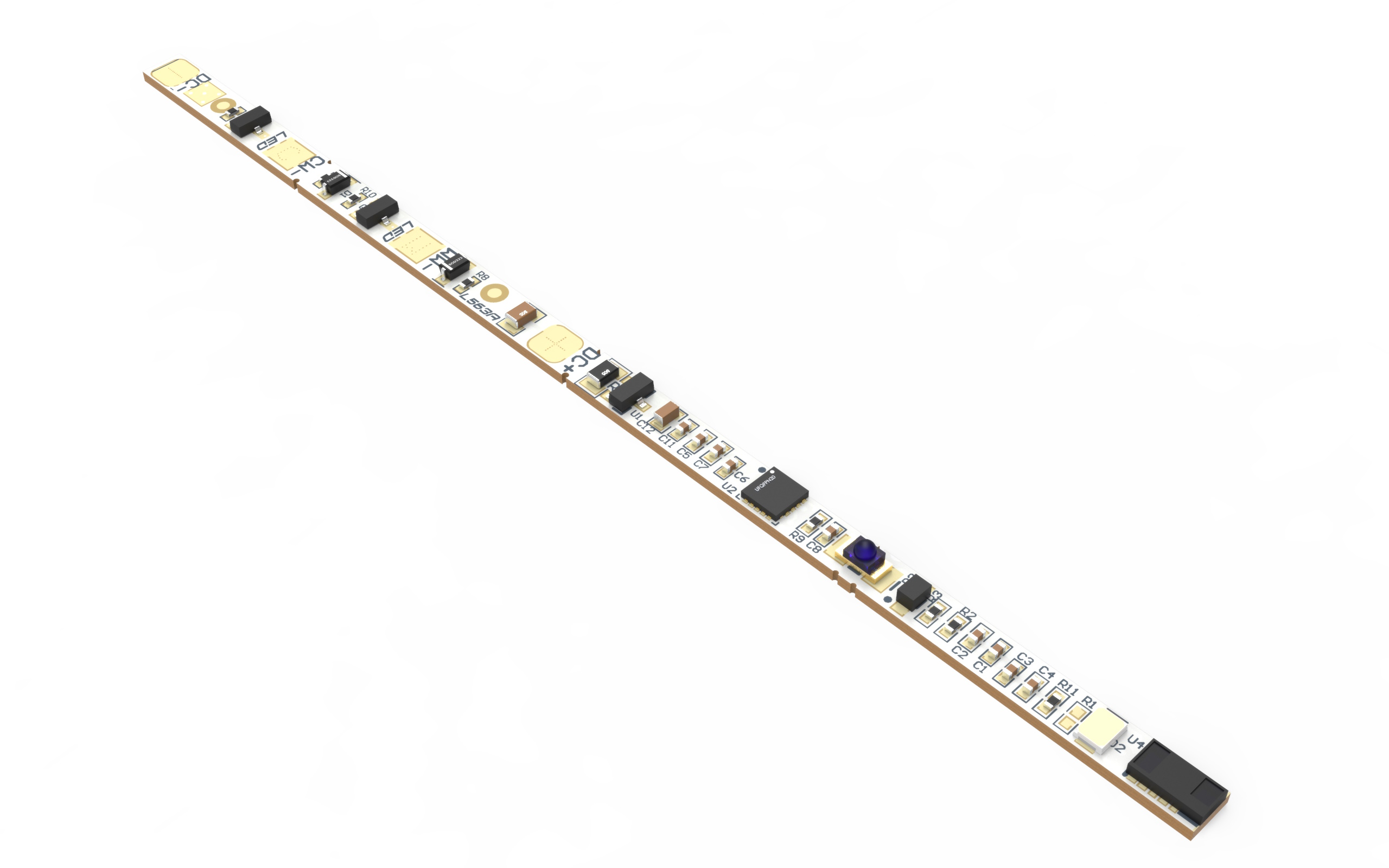
Say goodbye to physical switches!
ProxiDimmer POS DW offers intuitive touchless control, allowing easy lighting adjustment through simple hand gestures.
With a detection range of approximately 50mm, it enables convenient control from a greater distance.
Thanks to its sleek and compact design, ProxiDimmer POS seamlessly integrates with modern LED lamps.
You can easily mount it directly onto the surface of the LED strip, perfectly fitting it to the profile.
The high sensitivity of the proximity sensor allows for the use of an opal cover, ensuring a smooth line of light without visible gaps.
The controller performs automatic calibration, providing precise control over your LED lamps. You don't have to make any manual adjustments or complicated configurations.
ProxiDimmer POS is designed for constant voltage (CV) LED light sources and is compatible with a wide range of LED products. Whether you want to illuminate your kitchen countertop or create stunning mirror backlighting, this controller is perfect for various lighting applications.
Never worry about losing your preferred settings. The controller automatically saves parameters before power-off, ensuring a smooth experience every time you turn on the lights.
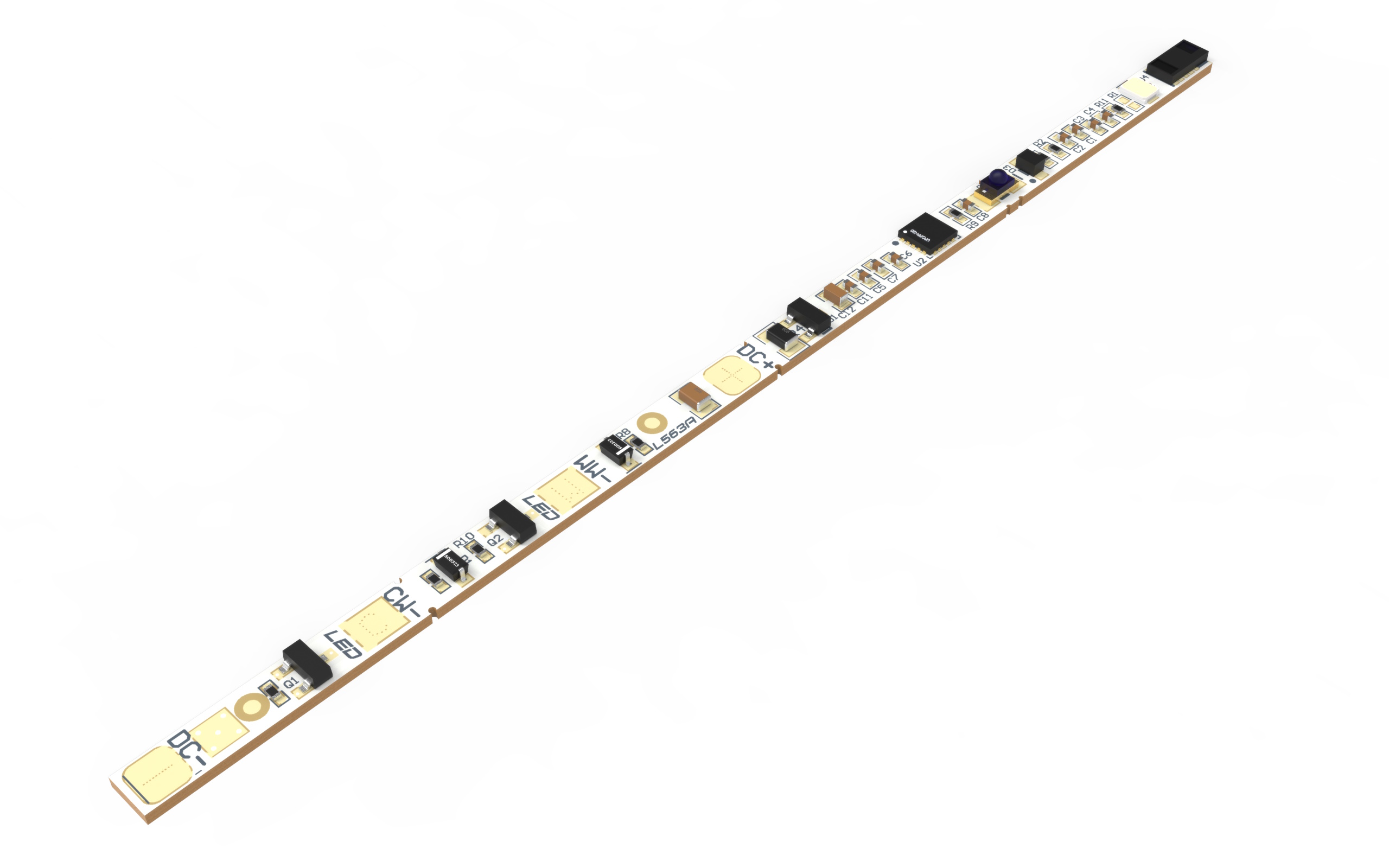
Specifications
Article number: LWPXDL563-2X3A
Size (length x width x height): 99.8 x 3.5 x 2.8 mm
Maximum output current: 3 A per channel
Maximum output power: 81 W
Power consumption: Below 0.4 W
Power supply type: Constant voltage (CV)
Supply voltage: 8 - 27 V DC
Calibration method: Automatic
Connection type: Solder pad
Ambient temperature: 0 - 40°C
How to use?
1. Connect the ProxiDimmer POS controller to a single-channel LED light source and an appropriate power supply.
2. Turn on the power and wait for a second as the controller performs automatic calibration.
Controls:
• On/Off: Perform a quick hand gesture over the sensor to turn the light on or off. If the light is off, holding your hand over the sensor will gradually brighten the LEDs to the desired or maximum level.
• Light intensity adjustment: Hold your hand over the controller to adjust the light intensity. The brightness will gradually increase or decrease until you reach the desired minimum or maximum level. A flashing indicator LED signals when the maximum brightness is reached. Another hand gesture over the sensor changes the direction of brightness adjustment.
• Color temperature adjustment: After adjusting the light intensity, remove your hand from the sensor. The LED will flash, indicating a mode change. Color temperature adjustment is done in the same way as adjusting the light intensity, but only within this mode. If the ProxiDimmer POS DW doesn't detect any object for more than 5 seconds during white color adjustment mode, the controller will return to normal mode, and the status LED will start flashing again.
ProxiDimmer POS brings a new level of convenience and sophistication to your lighting.
Its advanced technology provides smooth control, and its compact size and easy installation make it an excellent choice for modern LED lamps.
Discover a brighter and more intelligent lighting experience with ProxiDimmer POS.


